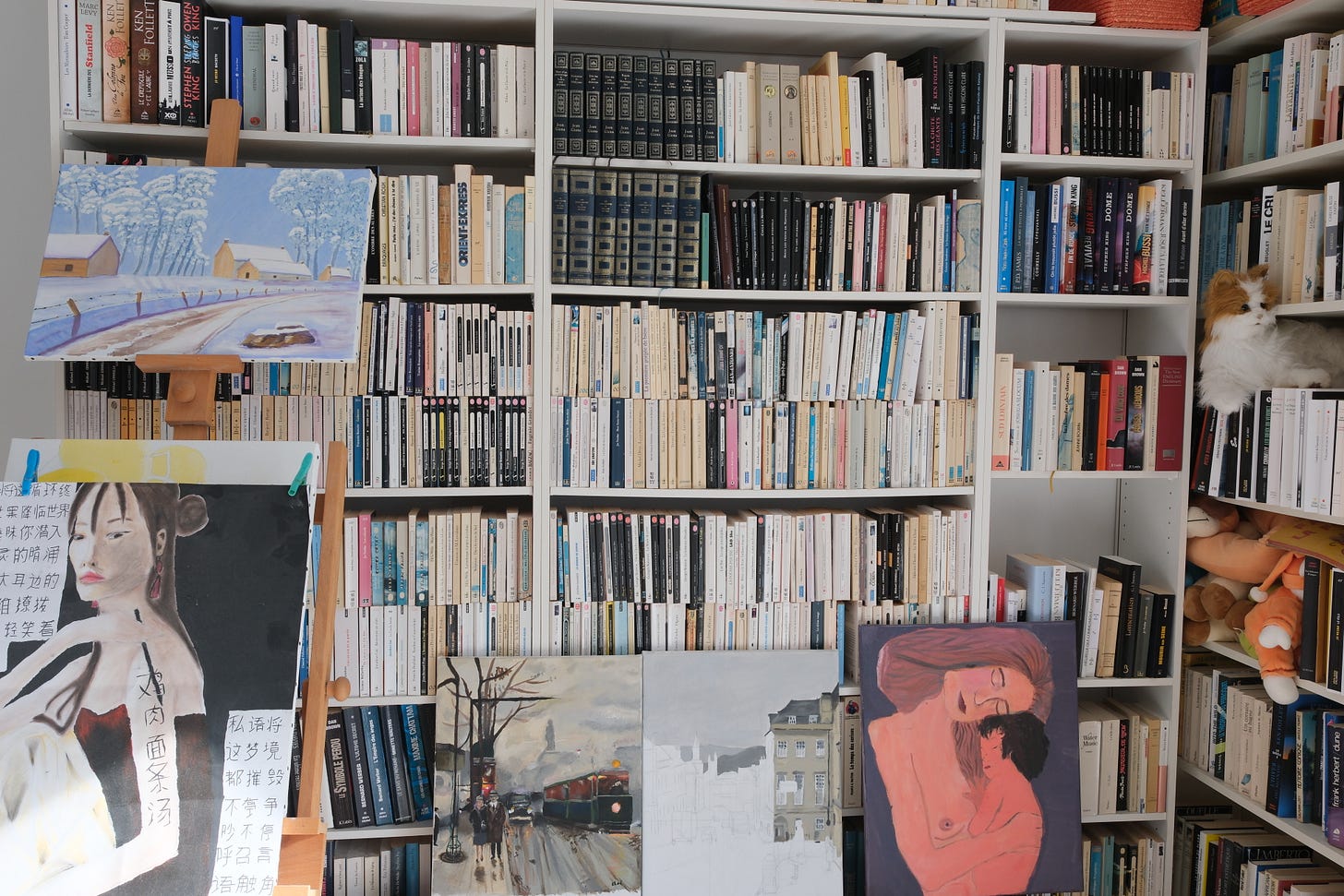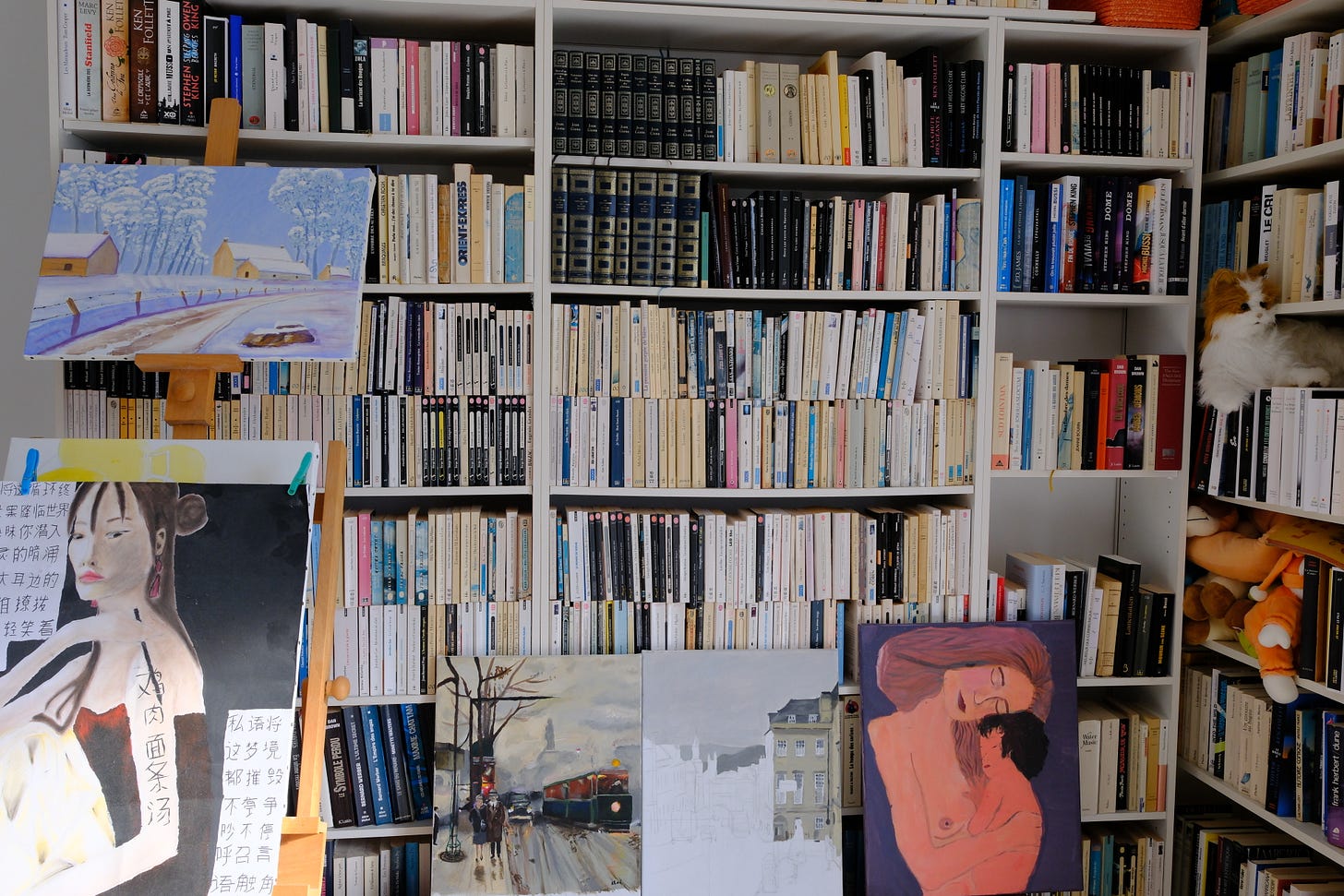Exploring Fujifilm’s Film Simulations on the X-T5
A Side-by-Side Comparison of Fujifilm’s Iconic Looks and Real-World Results
One of Fujifilm’s most distinctive and celebrated features is its Film Simulations. Inspired by the brand’s rich history in analog photography, these presets replicate the look of classic Fujifilm films, offering photographers a unique way to shape their images straight out of the camera.Ok pour le html, comment insérer u
With the X-T5, applying a Film Simulation is effortless—just select your preferred look from the menu, and the camera instantly processes your image with the chosen color palette and tonal characteristics. Whether you’re after the soft pastels of Astia, the bold contrast of Velvia, or the timeless monochrome of Acros, Film Simulations provide a powerful creative tool without the need for extensive post-processing.
In this post, we’ll explore Fujifilm’s Film Simulations through side-by-side comparisons, showing both how they are represented in-camera and how they translate to real-world photography.
The 20 Film Simulation
Provia
Standard Film Simulation selected by default.
Fujifilm’s standard Film Simulation, PROVIA offers true-to-life colors, moderate contrast, and a versatile look, perfect for any subject.
Velvia/Vivid
Rich and Vibrant
Known for its deep saturation and high contrast, Velvia enhances colors for striking landscapes and dynamic scenes.
Keep reading with a 7-day free trial
Subscribe to The Unofficial Fuji X-T5 Dictionary to keep reading this post and get 7 days of free access to the full post archives.