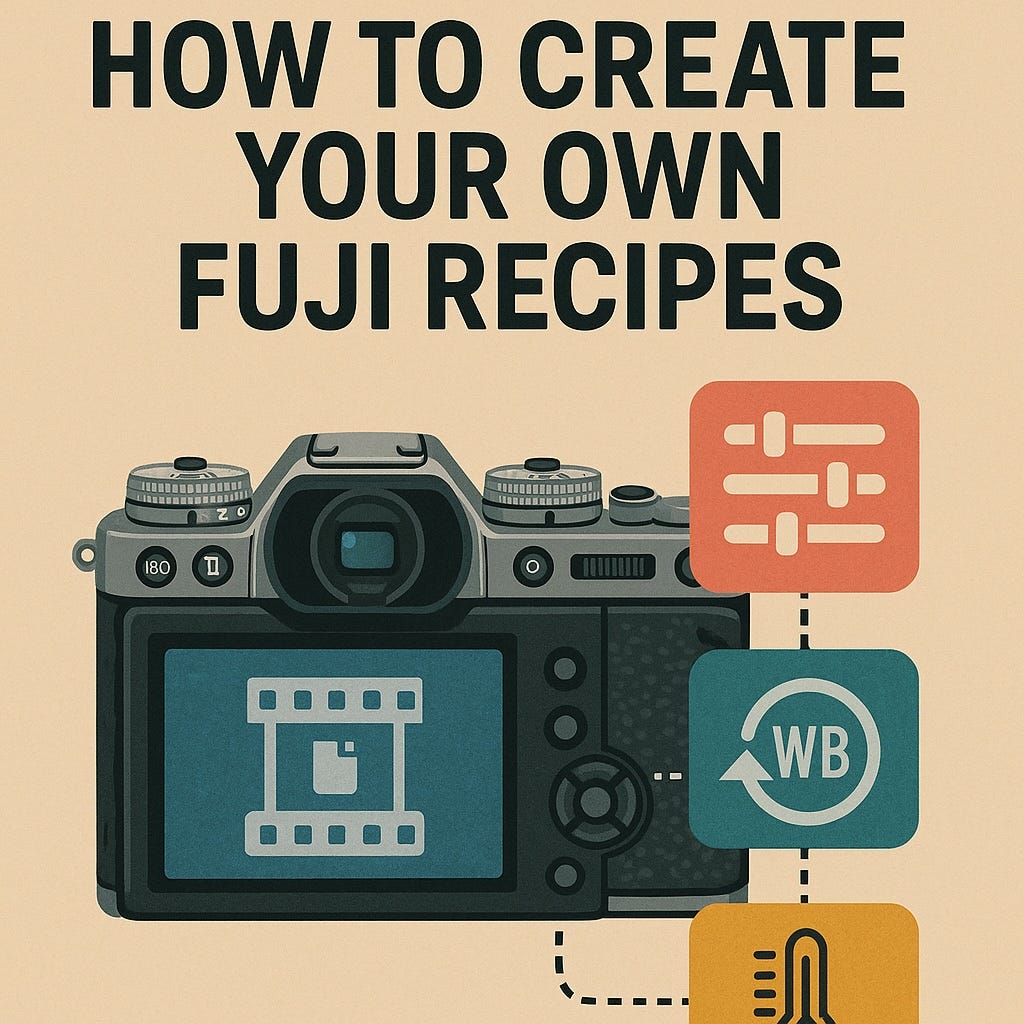How to create your own Fuji recipes?
Step-by-step instructions to design your custom film looks using in-camera settings.
This post is part of my new 7-part series:
🎞️ The Fujifilm X-T5 Recipes Guide
Over the next few days, I’ll walk you through how to understand, use, and customize Fujifilm’s JPEG film simulations — one chapter at a time.
📚 Series Outline
How to Create Your Own Fuji Recipes? ← you are here
How to Save Recipes in Custom Settings?
Five Thematic Posts Featuring Two Recipes Each
Recipe Recap with Sample Photos
Downloadable PDFs for Subscribers and Gumroad Bundle
🗂️ In this post
Here’s what we’ll cover step by step:
Start with a Film Simulation – Choose the base look for your recipe.
Continue with IQ Settings – Fine-tune color, tone, sharpness, and texture.
Don’t Forget ISO and Exposure Compensation – Final tweaks to complete your custom look.
📷 1. Start with a Film Simulation
Keep reading with a 7-day free trial
Subscribe to The Unofficial Fuji X Series User's Guide to keep reading this post and get 7 days of free access to the full post archives.